Saturday, March 17, 2007
Another way to Unlock v360, without Testpoint
Well.. I present you another way to Unlock v360 without testpoint..
This tutorial is based on the step-by-step made by to Lord_Dizzy. I cleared the method so everybody can understand it a bit better and can do it in 5 minutes.. no more..
Credits to: Lord_Dizzy for the method and Yuet for his MP that allows this..
What we need:
- Have already installed yuet's MonsterPack v2.1 (according to your BootLoader)
- P2k Easy Tool v3.9 cracked
- RSD Lite 2.7
- Flash Backup 3
- Unlock Flash called "R4513_G_08.B7.DAR_RB_Lang0031_Unlock.shx" (for BL08.A0/08.D0)
UPDATE 03/29/07: Here it's the unlock_flash for BL 08.A2
UPDATE 03/15/07: If you can't find these programs or feel lazy to do it. Here you go:
- Programs to Unlock v360
Steps:
1. Open p2k ET, connect phone in flash mode and select phone model and click on 'Flash SHX' checkbox.. You're gonna flash your phone with the unlock_flash_file (mentioned before) by selecting the file and then clicking on 'Do Selected Jobs'.
After it's done, it wont power on (DONT WORRY). Now Disconnect USB cable from Phone and take battery out. (This first step will put your phone in blank neptune)
2. Close p2k ET and Open RSD Lite. Connect the phone (with or without battery) to USB cable (It will be detected as 'S Blank Neptune LT2'). You will see it as connected in RSD Lite and YOU have to CLICK ON IT so the program can get a pop up message with the error 00x27 or something like that. (DONT WORRY, that means it's going well). Disconnect now USB cable from the phone.
3. Close RSD Lite and Open P2K ET. Connect USB cable to the phone. Go to 'Repair' tab, select phone model and click on the 'Full repair PDS zone' checkbox. Now click on 'Do Select Jobs' (It's going fine). Disconnect USB cable from the phone.
4. REPEAT STEP 2 (the same thing so the phone can be detected and RSD Lite can make the same error)
5. Close RSD lite and Open P2K ET. Connect USB cable to the Phone. Go to 'Locks' tab, select the phone model and click on the 'Unlock SP' checkbox. now click on 'Do Select Jobs' (So far we're doing great). Disconnect USB cable from the phone.
6. REPEAT STEP 2 (We need to get once again the error by RSD Lite)
7. Close RSD Lite and Open P2K ET. Connect USB cable to the phone. Go to 'Repair' tab, select phone model and click on the 'Full repair PDS zone' checkbox. Now click on 'Do Select Jobs' (We're almost done). Disconnect USB cable from the phone.
8. Close P2K ET and open Flash Backup. Put the battery back into the phone and Connect to USB cable (DO NOT TURN IT ON YET). Go to 'Write Data' tab and select Yuet's MP. Now DESELECT checkbox on CG1, CG2 and CG15 and click on "WRITE DATA" and THAT's IT!!!
This takes no more than 5 minutes and it's being tested in Bootloaders 08.D0 and 08.A0.. So if you have any other BL. I suggest you to try it to see if it works..
Enjoy it.. Cheers
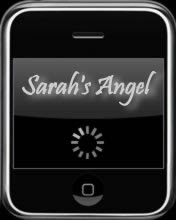
This tutorial is based on the step-by-step made by to Lord_Dizzy. I cleared the method so everybody can understand it a bit better and can do it in 5 minutes.. no more..
Credits to: Lord_Dizzy for the method and Yuet for his MP that allows this..
What we need:
- Have already installed yuet's MonsterPack v2.1 (according to your BootLoader)
- P2k Easy Tool v3.9 cracked
- RSD Lite 2.7
- Flash Backup 3
- Unlock Flash called "R4513_G_08.B7.DAR_RB_Lang0031_Unlock.shx" (for BL08.A0/08.D0)
UPDATE 03/29/07: Here it's the unlock_flash for BL 08.A2
UPDATE 03/15/07: If you can't find these programs or feel lazy to do it. Here you go:
- Programs to Unlock v360
Steps:
1. Open p2k ET, connect phone in flash mode and select phone model and click on 'Flash SHX' checkbox.. You're gonna flash your phone with the unlock_flash_file (mentioned before) by selecting the file and then clicking on 'Do Selected Jobs'.
After it's done, it wont power on (DONT WORRY). Now Disconnect USB cable from Phone and take battery out. (This first step will put your phone in blank neptune)
2. Close p2k ET and Open RSD Lite. Connect the phone (with or without battery) to USB cable (It will be detected as 'S Blank Neptune LT2'). You will see it as connected in RSD Lite and YOU have to CLICK ON IT so the program can get a pop up message with the error 00x27 or something like that. (DONT WORRY, that means it's going well). Disconnect now USB cable from the phone.
3. Close RSD Lite and Open P2K ET. Connect USB cable to the phone. Go to 'Repair' tab, select phone model and click on the 'Full repair PDS zone' checkbox. Now click on 'Do Select Jobs' (It's going fine). Disconnect USB cable from the phone.
4. REPEAT STEP 2 (the same thing so the phone can be detected and RSD Lite can make the same error)
5. Close RSD lite and Open P2K ET. Connect USB cable to the Phone. Go to 'Locks' tab, select the phone model and click on the 'Unlock SP' checkbox. now click on 'Do Select Jobs' (So far we're doing great). Disconnect USB cable from the phone.
6. REPEAT STEP 2 (We need to get once again the error by RSD Lite)
7. Close RSD Lite and Open P2K ET. Connect USB cable to the phone. Go to 'Repair' tab, select phone model and click on the 'Full repair PDS zone' checkbox. Now click on 'Do Select Jobs' (We're almost done). Disconnect USB cable from the phone.
8. Close P2K ET and open Flash Backup. Put the battery back into the phone and Connect to USB cable (DO NOT TURN IT ON YET). Go to 'Write Data' tab and select Yuet's MP. Now DESELECT checkbox on CG1, CG2 and CG15 and click on "WRITE DATA" and THAT's IT!!!
This takes no more than 5 minutes and it's being tested in Bootloaders 08.D0 and 08.A0.. So if you have any other BL. I suggest you to try it to see if it works..
Enjoy it.. Cheers
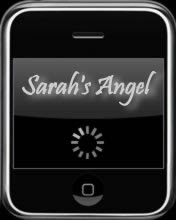
Labels: unlock v360
Wednesday, February 28, 2007
How to Unlock V360 without TP ...
This tutorial can be found in spanish at www.forov360.com .. I decided to translate since it's been tested and seems to work with all bootloaders.. which is hard and a pain in the axx..
All credits are for Arkangel (Cristian Hinz), r3drum (Brian N Haslop) and Luks from the same site..
ok.. so here he go..
First, you will need some flex files, You must use the most appropriate for your v360 BootLoader (BL).. (you can check this by turning off the phone and then press *,# and POWER at the same time).. Here they are:
-For BL 08.A0: (BOOT 08.A0)
-For BL 08.D0: (BOOT 08.D0)
UPDATE March 09, 07: great news, Yuet came up with a new flash for both BoolLoaders. Here it is:
- BL 08.A0 and 08.D0 (which apparently can work also with BL 09.02)
UPDATE March 10, 07: You can also check this other method posted by Yuet in his blog, which gives you a different way to get your phone in 'blank neptune' easier.. Check it ou here:
Get v360 unlocked without TP
Second you need some software: (google the names and you'll find them)
- "P2K Easy Tools v3.9 cracked" (gotta be this version- that's how it works)
- RSD Lite (Any version)
- It's valid to mention also you need the drivers for the phone (v2.9 if i remember) and also your USB cable of course!
NOTE: Always and i mean it, you should ALWAYS make a backup of your phone. This in case you need to repair your PDS.. you can use FlashBack 3 to do this.
Third: Let's rock..
1- Open the RSD Lite
2- Turn on your phone in flash mode (press *, #, POWER)
3- Connect the phone to PC through USB cable
4- Open the flex file (according to your v360 BL) with the RSD Lite and 'Start' it.
5- Wait till the process is finished (checksum ok) and then the phone will try to start but it won't turn on (Don't freak out). Unplug the usb cable from the phone.
6- take the battery out for 15 seconds
7- Connect the usb cable to the phone, WITHOUT BATTERY and it will say 'Unknown device'
8- Disconnect USB cable
9- Put battery back in the phone
10- Open 'Device Manager' in your PC (right click in 'My Computer' and click in Manage) and connect the usb cable to the phone. It will recognize it as "Flash Interface"
11- The RSD Lite will show the phone as "SK Neptune Blank LT2" (if Not Detected, switch USB port and repeat steps 6,7,10) (Tip:It's better if you keep the Device Manager Open all the time)(Note: with the last update, you shouldnt have problems to detect the phone)
12- Close the RSD Lite
13- Open the P2k Easy Tool 3.9, select the phone model, go to LOCKS tab and check Unlock SP. Then click on 'Do Selected jobs' (Tip:You can also repair the PDS here or get rid of some sticky firmware)
14- Wait till process is done, it will pop out a message about disconnecting the TP, Just click "OK" and then you will get "Unlock Ok" message (your phone is now unlocked) but we're not DONE yet.. and DON'T try to turn the phone on YET.
15- Close the P2K Easy Tool and take the battery out for 10 seconds
16- Now, pressing *,#,POWER keys at the same time (DO NOT release them) you will put the battery back in at the same time and the phone will start in "Flash Mode"
17- Open the RSD Lite and put any MonsterPack (MP) you like ( like Yuet, Diabolic or Krato), wait till finishes and restarts .... there you go.. you have now a v360 unlocked...
PS. Sometimes you might try to connect the phone to your pc several times so it can recognize it (always without the battery), but there's not such a thing like killing the phone by flashing it.. you can get always your phone in 'Flash Mode' by presing *,#,POWER keys and holding them till you put the battery back in..
Enjoy it.. and Sorry for those GOT_MOTO guys..
Cheers
All credits are for Arkangel (Cristian Hinz), r3drum (Brian N Haslop) and Luks from the same site..
ok.. so here he go..
First, you will need some flex files, You must use the most appropriate for your v360 BootLoader (BL).. (you can check this by turning off the phone and then press *,# and POWER at the same time).. Here they are:
-For BL 08.A0: (BOOT 08.A0)
-For BL 08.D0: (BOOT 08.D0)
UPDATE March 09, 07: great news, Yuet came up with a new flash for both BoolLoaders. Here it is:
- BL 08.A0 and 08.D0 (which apparently can work also with BL 09.02)
UPDATE March 10, 07: You can also check this other method posted by Yuet in his blog, which gives you a different way to get your phone in 'blank neptune' easier.. Check it ou here:
Get v360 unlocked without TP
Second you need some software: (google the names and you'll find them)
- "P2K Easy Tools v3.9 cracked" (gotta be this version- that's how it works)
- RSD Lite (Any version)
- It's valid to mention also you need the drivers for the phone (v2.9 if i remember) and also your USB cable of course!
NOTE: Always and i mean it, you should ALWAYS make a backup of your phone. This in case you need to repair your PDS.. you can use FlashBack 3 to do this.
Third: Let's rock..
1- Open the RSD Lite
2- Turn on your phone in flash mode (press *, #, POWER)
3- Connect the phone to PC through USB cable
4- Open the flex file (according to your v360 BL) with the RSD Lite and 'Start' it.
5- Wait till the process is finished (checksum ok) and then the phone will try to start but it won't turn on (Don't freak out). Unplug the usb cable from the phone.
6- take the battery out for 15 seconds
7- Connect the usb cable to the phone, WITHOUT BATTERY and it will say 'Unknown device'
8- Disconnect USB cable
9- Put battery back in the phone
10- Open 'Device Manager' in your PC (right click in 'My Computer' and click in Manage) and connect the usb cable to the phone. It will recognize it as "Flash Interface"
11- The RSD Lite will show the phone as "SK Neptune Blank LT2" (if Not Detected, switch USB port and repeat steps 6,7,10) (Tip:It's better if you keep the Device Manager Open all the time)(Note: with the last update, you shouldnt have problems to detect the phone)
12- Close the RSD Lite
13- Open the P2k Easy Tool 3.9, select the phone model, go to LOCKS tab and check Unlock SP. Then click on 'Do Selected jobs' (Tip:You can also repair the PDS here or get rid of some sticky firmware)
14- Wait till process is done, it will pop out a message about disconnecting the TP, Just click "OK" and then you will get "Unlock Ok" message (your phone is now unlocked) but we're not DONE yet.. and DON'T try to turn the phone on YET.
15- Close the P2K Easy Tool and take the battery out for 10 seconds
16- Now, pressing *,#,POWER keys at the same time (DO NOT release them) you will put the battery back in at the same time and the phone will start in "Flash Mode"
17- Open the RSD Lite and put any MonsterPack (MP) you like ( like Yuet, Diabolic or Krato), wait till finishes and restarts .... there you go.. you have now a v360 unlocked...
PS. Sometimes you might try to connect the phone to your pc several times so it can recognize it (always without the battery), but there's not such a thing like killing the phone by flashing it.. you can get always your phone in 'Flash Mode' by presing *,#,POWER keys and holding them till you put the battery back in..
Enjoy it.. and Sorry for those GOT_MOTO guys..
Cheers
Labels: unlock v360
Friday, January 19, 2007
Getting More Free Memory for your V3
Ok, Im sure you've read about this and the thing is that most of phones branded by your provider, have all these files in the V3 that we dont even use ever.. So.. why don't get rid of them?..
First, Use a program like P2kTools.. why? because you need to put all your ring styles to SILENT, why? because otherwise you will have problem accessing later your ring-style Details..
Ok.. after connecting the phone to p2kTools.. do a refresh to check all the files you have.. and we're gonna check some of those folders and look for the files mentioned below.. and you will have to delete them..
In my case.. i didn't delete all of them cuz i thought i might need some of them like templates or some alerts.. so i only got almost 8 MB free.. but you can get up to 10 MB.. but that's up to you..
Note: Here says to delete FILES.. not FOLDERS.. so BE CAREFUL please.. most of these files may vary depending on your provider or software you have in your phone (ex. t-mobile, cingular, rogers, motorola branded, some other MP)
First, Use a program like P2kTools.. why? because you need to put all your ring styles to SILENT, why? because otherwise you will have problem accessing later your ring-style Details..
Ok.. after connecting the phone to p2kTools.. do a refresh to check all the files you have.. and we're gonna check some of those folders and look for the files mentioned below.. and you will have to delete them..
In my case.. i didn't delete all of them cuz i thought i might need some of them like templates or some alerts.. so i only got almost 8 MB free.. but you can get up to 10 MB.. but that's up to you..
Note: Here says to delete FILES.. not FOLDERS.. so BE CAREFUL please.. most of these files may vary depending on your provider or software you have in your phone (ex. t-mobile, cingular, rogers, motorola branded, some other MP)
(Extracted from themotoguide.com)
/a/
Delete these:
DL_DB_INET_RECORDS - Gets rid of provider shop links
Scarlet.tcf - Icon for scarlet theme
Silver.tcf - Icon for silver theme
ss_scarlet_176x220~~ - more theme/skin graphics
wp_scarlet_176x220~~
Silver Skin Wallpaper 176x2~~
Silver Screen Saver 176x2~~
mib_op_greet
custgoodbye.gif-deletes the shutdown animation
custwakeup.gif-deletes the startup animation
moto.tcf - deletes Moto listed in your themes list
ss_moto_a_176x220_c~~.gif
wp_moto_176x220_c~~.jpg
**Pretty much everything else in this folder needs to stay the way it is, I may have forgot some files, but basically better safe then sorry**
/a/mobile/audio
Delete everything except:
funlight.pat
MyToneDB.db
TempToneDB.bd
AlertFile107.bas = Spooky (to keep motomixer working)
**Leave Start~up.mp3 & Power~down.mp3 if you want startup and shutdown sounds... I deleted these files as I dont care for Startup/Shutdown sounds**
/a/mobile/pictures
Delete These:
wp_moto_176x220_c.jpg
wp_scarlet_176x220.jpg
wp_sharp_176x220.jpg
All EMS and wv_emoticon files
Caribbean.jpg
Food.jpg
Higher Plane.jpg
Luminescence.jpg
Nocturne.gif
Metal.gif
Moto.gif
Moto.jpg
Pacific.jpg
Passion.jpg
Sapphire.gif
Silver.gif
Silver.jpg
Streaks.gif
/a/mobile/video
Delete Everything
/a/mobile/mms/mmstemplate
Delete Everything
/a/mobile/skins/Scarlet (If you want max space and dont care about skins)
Delete everything
/a/mobile/skins/Silver (If you want max space and dont care about skins)
Delete everything
/a/mobile/Moto
DO NOT TOUCH THIS FOLDER OR ITS CONTENTS
/a/mobile/systemDelete These:
shutter1.amr
shutter2.amr
shutter3.amr
shutter4.amr
shutter5.amr
secure_pds_init
**do not delete mma_ucp/mma_dcp (menu) files or the count_down files (or your timer for your camera will not work anymore)**
ok Hope this helps you all..
Enjoy it..
Cheers
Problems with Ring Styles Details
Ill talk about 2 common problem that I've had with my Motorola phones, that includes Razr V3, V360 and V220 (sometimes also with V180).
"Can't Select my uploaded Audio File from my ring style Details"
First problem I've had, when it's about selecting any new audio file as my ringtone.. and it's because the phone doesn't show the audio file in my ringtone list, even though i can get access to it through Menu/Media/Audio and i can see it's there.. so what's up?
The way it works it's not understandable but oh well.. apparently, everytime you upload a new audio file (mp3, amr, mid, etc..) well.. the whole list is storage in 2 files inside the phone, but the problem is that this list doesn't update itself.. so it's like writing a list and nothing after that can be added.. so..
Solution. what you need to do is
1. Connect the phone to your computer, you can use any p2k program for this (p2ktools, p2k commander, motorola explorer, motokit.. etc) and then,
2. Delete the /a/mobile/audio/TempToneDB.db and MyToneDB.db files
3. Restart the phone
Don't worry.. these files will be re-created but with a new list of your audio files.. and then you can go to your ring details and select it..
================================================================================
"Can't get to my RingStyles Details"
Second Problem I've had, Everytime i wanna access to my RingStyle Details, it will prompt me to main screen.. not allowing me to see the details of my ringstyle.. (this only happens for all those ringstyles but Vibrate, for obvious reasons).. what's going on?
In this case, the phone just looses track of the data and they need to be 'rebuilt'.. So, most people suggest a master reset of your phone (code 00000) but that would mean loosing all your data saved by you (pictures, video, audio).. so.. let's try something else..
1. connect your phone with the computer..
2. Open the program of your choice.. in this case I've used 2 that have worked for me:
P2KTools and Motokit
3. Here, I'll suggest a solution for both programs:
- With p2ktools, after the phone is connected in p2kMode, check the option in tools for ringstyles menu and select 'all silent' and then restart your phone.. very easy and most of the time works.. (Note: i said Most of the time.. not always, varies depending on your Motorola model)
- With Motokit, and in my experiences the most efective solution.. after you connect the phone to the program, select the option 'Fix Ringtone Detail' and then press OK.. and restart the phone.. and I can say this works All the time..
If you're afraid that something will go wrong.. then Don't Be!! if lots of people have done it.. why can't you!.. so let's start!..
Enjoy
Cheers
"Can't Select my uploaded Audio File from my ring style Details"
First problem I've had, when it's about selecting any new audio file as my ringtone.. and it's because the phone doesn't show the audio file in my ringtone list, even though i can get access to it through Menu/Media/Audio and i can see it's there.. so what's up?
The way it works it's not understandable but oh well.. apparently, everytime you upload a new audio file (mp3, amr, mid, etc..) well.. the whole list is storage in 2 files inside the phone, but the problem is that this list doesn't update itself.. so it's like writing a list and nothing after that can be added.. so..
Solution. what you need to do is
1. Connect the phone to your computer, you can use any p2k program for this (p2ktools, p2k commander, motorola explorer, motokit.. etc) and then,
2. Delete the /a/mobile/audio/TempToneDB.db and MyToneDB.db files
3. Restart the phone
Don't worry.. these files will be re-created but with a new list of your audio files.. and then you can go to your ring details and select it..
================================================================================
"Can't get to my RingStyles Details"
Second Problem I've had, Everytime i wanna access to my RingStyle Details, it will prompt me to main screen.. not allowing me to see the details of my ringstyle.. (this only happens for all those ringstyles but Vibrate, for obvious reasons).. what's going on?
In this case, the phone just looses track of the data and they need to be 'rebuilt'.. So, most people suggest a master reset of your phone (code 00000) but that would mean loosing all your data saved by you (pictures, video, audio).. so.. let's try something else..
1. connect your phone with the computer..
2. Open the program of your choice.. in this case I've used 2 that have worked for me:
P2KTools and Motokit
3. Here, I'll suggest a solution for both programs:
- With p2ktools, after the phone is connected in p2kMode, check the option in tools for ringstyles menu and select 'all silent' and then restart your phone.. very easy and most of the time works.. (Note: i said Most of the time.. not always, varies depending on your Motorola model)
- With Motokit, and in my experiences the most efective solution.. after you connect the phone to the program, select the option 'Fix Ringtone Detail' and then press OK.. and restart the phone.. and I can say this works All the time..
If you're afraid that something will go wrong.. then Don't Be!! if lots of people have done it.. why can't you!.. so let's start!..
Enjoy
Cheers
Labels: ringstyle details
Tuesday, December 26, 2006
Getting V360 to work with P2kTools
Well.. most people uses p2k programs with their motorola cellphones.. like p2kman, p2kcommander, p2ktools, etc.. well.. i do the same thing... but recently i had this problem with my v360..
I installed p2ktools and the drivers to connect any motorola cell.. they're usually like 3... but oh well.. connect the cable to the pc and to my phone.. first.. since the v360 has a slot for a micro memory card, the pc found new hardware and installed the drivers by itself to recognize the phone as a storage device (which you can check on My Computer folder as Removable Disk F: ) ..
Anyways... i've used the p2k tools before with other phones like v220, v180, v551 and others.. (I dont use MPT-motorola phone tools- at all) and it was simple.. just pressing the button CONNECT and that was it.. but now.. the p2ktools seemed not to recognize the v360.. and it would give me a message "CANNOT CONNECT PHONE" and that was ti..
Well.. this is just an advice for people who don't pay attention with the settings..
- You should check the connection settings of the V360 phone
- Go to MENU/Settings/Connection/ and then select USB Settings
- change the DEFAULT CONNECTION to DATA/FAX Connection
- Start P2kTools.. and Voila.. now it should be working like with any other phone..
Hope this will help anybody..
Cheers.. :)
I installed p2ktools and the drivers to connect any motorola cell.. they're usually like 3... but oh well.. connect the cable to the pc and to my phone.. first.. since the v360 has a slot for a micro memory card, the pc found new hardware and installed the drivers by itself to recognize the phone as a storage device (which you can check on My Computer folder as Removable Disk F: ) ..
Anyways... i've used the p2k tools before with other phones like v220, v180, v551 and others.. (I dont use MPT-motorola phone tools- at all) and it was simple.. just pressing the button CONNECT and that was it.. but now.. the p2ktools seemed not to recognize the v360.. and it would give me a message "CANNOT CONNECT PHONE" and that was ti..
Well.. this is just an advice for people who don't pay attention with the settings..
- You should check the connection settings of the V360 phone
- Go to MENU/Settings/Connection/ and then select USB Settings
- change the DEFAULT CONNECTION to DATA/FAX Connection
- Start P2kTools.. and Voila.. now it should be working like with any other phone..
Hope this will help anybody..
Cheers.. :)
Wednesday, November 08, 2006
V220 camera problem - A solution
hey guys..
"My Motorola v220 camera only shows me a black screen with the back button option and after a few seconds get back to the main screen.. "
I had this problem since last week.. i bought a v220 for my mom on ebay and i unlocked it.. and the camera didnt work.. so.. after google it for awhile (got frustrated cuz nobody gave a straight answer).. i decided to take it apart by myself and see if there was something broken ..
I realized of something.. the problem might be in the Flex Cable (its the yellow flat cable the connect the upper part - LCD and camera- with the lower part -main board-).. what is this mean?.. well.. for me it could be:
first, the phone was probably dropped and the flex cable got loose..
Second, the flex cable got all dirty or dusted..
Third.. the flex cable broke
fourth, the camera broke..
In my case.. was the two first ones.. and what you need to do is.. (in case you know what you re doing and do it at your own risk):
-take apart the housing till you get the upper part (where the lcd screen is) just with this flex cable (google for a v220 housing installation or go here http://www.daydeal.com/pages.php?pageid=5 , ill use some images from this site to explain myself)

- you ll need T6 screwdriver.. (the flex cable is the yelloy flat cable shown in the picture above) - take apart the upper part carefully (above).. and you ll have something like this (below):
- take apart the upper part carefully (above).. and you ll have something like this (below):
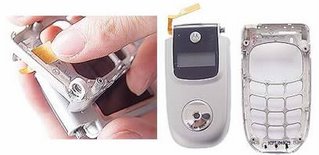 - now take apart the face plate.. and then you ll have to use again your T6 screwdriver..
- now take apart the face plate.. and then you ll have to use again your T6 screwdriver..


NOW, before taking apart the last plate.. as you can see.. part of the flex cable is hanging.. So.. first, check if there's any dust inside.. or between the little part hanging.. it has like 4 flat connections one overlapping the other one, check if it has some dirt or dust between them.. and try to clean it out..
Since this part of the cable is not well protected, it always get dirty and dusted for the normal wear of the phone.. and that doesn't allow a well signal connection with the main board (lower part of the phone)..
Ok.. now.. if you already did that.. we take the screws off.. and well see something like this..
 Ok.. Now what you have to do at this point.. is to unplugged the flex cable as shown in the picture above.. and clean it if needed.. (you can use something like your mouth to blow it hard enough.. thats what i did.. ha).. and plug it back..
Ok.. Now what you have to do at this point.. is to unplugged the flex cable as shown in the picture above.. and clean it if needed.. (you can use something like your mouth to blow it hard enough.. thats what i did.. ha).. and plug it back..
This should be enough..
Now.. before you put everything back together.. you can taste by connecting the lower part fo the cable to the main board and attach the sim card to the back plate and battery with a string or something similar.. so you can power it on..
If there wasnt signal before.. try the camera option a couple of time .. you will see now the options of the camera like zoom and bright.. and eventually you will have your camera back to work..
I tried this way.. and i was able to take pictures back again.. but after a few hours.. the camera stop working again.. i close the phone and opened it again.. and try couple times the camera button again.. and it worked.. sometimes.. the connection get lost.. but its normal if you re phone has been dropped before..
This is just a provisional solution.. but it will work till you either buy a new flex cable or buy a new phone!!!!.. haha.. hope this post was usefull..
ps.. If this doesnt work for you.. your camera might be broken.. or you will definitely have to buy a new flex cable and try it out.. Once again.. just do this if you ve had experience taking apart your phone..
Cheers
Angel
"My Motorola v220 camera only shows me a black screen with the back button option and after a few seconds get back to the main screen.. "
I had this problem since last week.. i bought a v220 for my mom on ebay and i unlocked it.. and the camera didnt work.. so.. after google it for awhile (got frustrated cuz nobody gave a straight answer).. i decided to take it apart by myself and see if there was something broken ..
I realized of something.. the problem might be in the Flex Cable (its the yellow flat cable the connect the upper part - LCD and camera- with the lower part -main board-).. what is this mean?.. well.. for me it could be:
first, the phone was probably dropped and the flex cable got loose..
Second, the flex cable got all dirty or dusted..
Third.. the flex cable broke
fourth, the camera broke..
In my case.. was the two first ones.. and what you need to do is.. (in case you know what you re doing and do it at your own risk):
-take apart the housing till you get the upper part (where the lcd screen is) just with this flex cable (google for a v220 housing installation or go here http://www.daydeal.com/pages.php?pageid=5 , ill use some images from this site to explain myself)

- you ll need T6 screwdriver.. (the flex cable is the yelloy flat cable shown in the picture above)
 - take apart the upper part carefully (above).. and you ll have something like this (below):
- take apart the upper part carefully (above).. and you ll have something like this (below):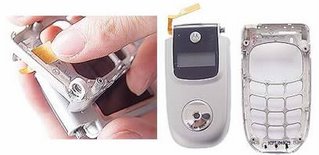 - now take apart the face plate.. and then you ll have to use again your T6 screwdriver..
- now take apart the face plate.. and then you ll have to use again your T6 screwdriver..

NOW, before taking apart the last plate.. as you can see.. part of the flex cable is hanging.. So.. first, check if there's any dust inside.. or between the little part hanging.. it has like 4 flat connections one overlapping the other one, check if it has some dirt or dust between them.. and try to clean it out..
Since this part of the cable is not well protected, it always get dirty and dusted for the normal wear of the phone.. and that doesn't allow a well signal connection with the main board (lower part of the phone)..
Ok.. now.. if you already did that.. we take the screws off.. and well see something like this..
 Ok.. Now what you have to do at this point.. is to unplugged the flex cable as shown in the picture above.. and clean it if needed.. (you can use something like your mouth to blow it hard enough.. thats what i did.. ha).. and plug it back..
Ok.. Now what you have to do at this point.. is to unplugged the flex cable as shown in the picture above.. and clean it if needed.. (you can use something like your mouth to blow it hard enough.. thats what i did.. ha).. and plug it back.. This should be enough..
Now.. before you put everything back together.. you can taste by connecting the lower part fo the cable to the main board and attach the sim card to the back plate and battery with a string or something similar.. so you can power it on..
If there wasnt signal before.. try the camera option a couple of time .. you will see now the options of the camera like zoom and bright.. and eventually you will have your camera back to work..
I tried this way.. and i was able to take pictures back again.. but after a few hours.. the camera stop working again.. i close the phone and opened it again.. and try couple times the camera button again.. and it worked.. sometimes.. the connection get lost.. but its normal if you re phone has been dropped before..
This is just a provisional solution.. but it will work till you either buy a new flex cable or buy a new phone!!!!.. haha.. hope this post was usefull..
ps.. If this doesnt work for you.. your camera might be broken.. or you will definitely have to buy a new flex cable and try it out.. Once again.. just do this if you ve had experience taking apart your phone..
Cheers
Angel
Welcome Note
Well.. im creating this site to tell everybody about some issues Ive had in the past and present with my cellphones.. Most of them i had to do it by myself.. eventhough i ruined some of them.. ha.. but oh well.. thats the only way to learn..
I only have and deal with Nokia and Motorola cellphones.. but .. if i get a different brand.. ill post it here..
You re welcome to share or ask any question as long as it has to do with something related to the Post Title.. suggestions and comments are welcome..
I only have and deal with Nokia and Motorola cellphones.. but .. if i get a different brand.. ill post it here..
You re welcome to share or ask any question as long as it has to do with something related to the Post Title.. suggestions and comments are welcome..