Saturday, March 17, 2007
Another way to Unlock v360, without Testpoint
Well.. I present you another way to Unlock v360 without testpoint..
This tutorial is based on the step-by-step made by to Lord_Dizzy. I cleared the method so everybody can understand it a bit better and can do it in 5 minutes.. no more..
Credits to: Lord_Dizzy for the method and Yuet for his MP that allows this..
What we need:
- Have already installed yuet's MonsterPack v2.1 (according to your BootLoader)
- P2k Easy Tool v3.9 cracked
- RSD Lite 2.7
- Flash Backup 3
- Unlock Flash called "R4513_G_08.B7.DAR_RB_Lang0031_Unlock.shx" (for BL08.A0/08.D0)
UPDATE 03/29/07: Here it's the unlock_flash for BL 08.A2
UPDATE 03/15/07: If you can't find these programs or feel lazy to do it. Here you go:
- Programs to Unlock v360
Steps:
1. Open p2k ET, connect phone in flash mode and select phone model and click on 'Flash SHX' checkbox.. You're gonna flash your phone with the unlock_flash_file (mentioned before) by selecting the file and then clicking on 'Do Selected Jobs'.
After it's done, it wont power on (DONT WORRY). Now Disconnect USB cable from Phone and take battery out. (This first step will put your phone in blank neptune)
2. Close p2k ET and Open RSD Lite. Connect the phone (with or without battery) to USB cable (It will be detected as 'S Blank Neptune LT2'). You will see it as connected in RSD Lite and YOU have to CLICK ON IT so the program can get a pop up message with the error 00x27 or something like that. (DONT WORRY, that means it's going well). Disconnect now USB cable from the phone.
3. Close RSD Lite and Open P2K ET. Connect USB cable to the phone. Go to 'Repair' tab, select phone model and click on the 'Full repair PDS zone' checkbox. Now click on 'Do Select Jobs' (It's going fine). Disconnect USB cable from the phone.
4. REPEAT STEP 2 (the same thing so the phone can be detected and RSD Lite can make the same error)
5. Close RSD lite and Open P2K ET. Connect USB cable to the Phone. Go to 'Locks' tab, select the phone model and click on the 'Unlock SP' checkbox. now click on 'Do Select Jobs' (So far we're doing great). Disconnect USB cable from the phone.
6. REPEAT STEP 2 (We need to get once again the error by RSD Lite)
7. Close RSD Lite and Open P2K ET. Connect USB cable to the phone. Go to 'Repair' tab, select phone model and click on the 'Full repair PDS zone' checkbox. Now click on 'Do Select Jobs' (We're almost done). Disconnect USB cable from the phone.
8. Close P2K ET and open Flash Backup. Put the battery back into the phone and Connect to USB cable (DO NOT TURN IT ON YET). Go to 'Write Data' tab and select Yuet's MP. Now DESELECT checkbox on CG1, CG2 and CG15 and click on "WRITE DATA" and THAT's IT!!!
This takes no more than 5 minutes and it's being tested in Bootloaders 08.D0 and 08.A0.. So if you have any other BL. I suggest you to try it to see if it works..
Enjoy it.. Cheers
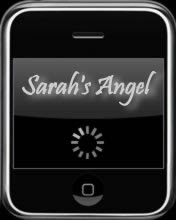
This tutorial is based on the step-by-step made by to Lord_Dizzy. I cleared the method so everybody can understand it a bit better and can do it in 5 minutes.. no more..
Credits to: Lord_Dizzy for the method and Yuet for his MP that allows this..
What we need:
- Have already installed yuet's MonsterPack v2.1 (according to your BootLoader)
- P2k Easy Tool v3.9 cracked
- RSD Lite 2.7
- Flash Backup 3
- Unlock Flash called "R4513_G_08.B7.DAR_RB_Lang0031_Unlock.shx" (for BL08.A0/08.D0)
UPDATE 03/29/07: Here it's the unlock_flash for BL 08.A2
UPDATE 03/15/07: If you can't find these programs or feel lazy to do it. Here you go:
- Programs to Unlock v360
Steps:
1. Open p2k ET, connect phone in flash mode and select phone model and click on 'Flash SHX' checkbox.. You're gonna flash your phone with the unlock_flash_file (mentioned before) by selecting the file and then clicking on 'Do Selected Jobs'.
After it's done, it wont power on (DONT WORRY). Now Disconnect USB cable from Phone and take battery out. (This first step will put your phone in blank neptune)
2. Close p2k ET and Open RSD Lite. Connect the phone (with or without battery) to USB cable (It will be detected as 'S Blank Neptune LT2'). You will see it as connected in RSD Lite and YOU have to CLICK ON IT so the program can get a pop up message with the error 00x27 or something like that. (DONT WORRY, that means it's going well). Disconnect now USB cable from the phone.
3. Close RSD Lite and Open P2K ET. Connect USB cable to the phone. Go to 'Repair' tab, select phone model and click on the 'Full repair PDS zone' checkbox. Now click on 'Do Select Jobs' (It's going fine). Disconnect USB cable from the phone.
4. REPEAT STEP 2 (the same thing so the phone can be detected and RSD Lite can make the same error)
5. Close RSD lite and Open P2K ET. Connect USB cable to the Phone. Go to 'Locks' tab, select the phone model and click on the 'Unlock SP' checkbox. now click on 'Do Select Jobs' (So far we're doing great). Disconnect USB cable from the phone.
6. REPEAT STEP 2 (We need to get once again the error by RSD Lite)
7. Close RSD Lite and Open P2K ET. Connect USB cable to the phone. Go to 'Repair' tab, select phone model and click on the 'Full repair PDS zone' checkbox. Now click on 'Do Select Jobs' (We're almost done). Disconnect USB cable from the phone.
8. Close P2K ET and open Flash Backup. Put the battery back into the phone and Connect to USB cable (DO NOT TURN IT ON YET). Go to 'Write Data' tab and select Yuet's MP. Now DESELECT checkbox on CG1, CG2 and CG15 and click on "WRITE DATA" and THAT's IT!!!
This takes no more than 5 minutes and it's being tested in Bootloaders 08.D0 and 08.A0.. So if you have any other BL. I suggest you to try it to see if it works..
Enjoy it.. Cheers
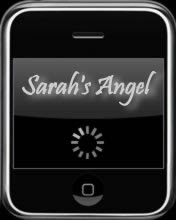
Labels: unlock v360